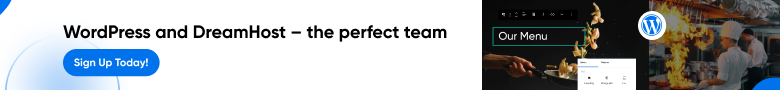What is Google Analytics 4 and where it comes from
Google Analytics 4 is the new property brought by the latest Analytics update, based on a different data-model, which we will go on to explain later.
Let’s first do a recap of the various trackers and the versions that have followed on a temporal level so far.
In 2008, there is a transition from Urchin Tracking to Classic Google Analytics (ga.js). Then in 2013, there is a transition from Classic to Universal Analytics (analytics.je), where user-id, enhanced e-commerce and more are introduced. Finally, in 2020, GA4 was born, an integration of Universal Analytics and Firebase Analytics, with which it then becomes possible to “unify” App and Web site activities.

Google Analytics 4 vs Universal Analytics
So you may be wondering what the main differences are with the version of Google Analytics we all know.
Mainly, you are moving from a system based on sessions and pageviews to an event-based system, as is the case with Firebase Analytics. This means that all the activity that is done on the page, in GA4 is placed at the same level and the concept of session is no longer central.
But in a nutshell, what does it mean? That events are read indiscriminately. For example, pageviews, average time spent on a page, and social interactions also become events!
For example, if we think of a transaction, we observe only one action at the moment. In GA4, however, it is split into 2 different events: the pageview on the checkout or success page and the separate purchase.
Given this new concept regarding pageviews, the Bounce Rate no longer made sense and was replaced by the “Engaged Session” event. This event is triggered if the user is active on the site or app for at least 10 seconds, if it triggers a conversion event, or if it triggers two or more page_view type events.
A big difference with Universal Analytics is the fact that views no longer exist, replaced by data streams that can refer to Websites or Apps for Android or iOS. Streams are the actual data sources of the property; a maximum of 50 app data streams can be linked.
The crux of GA4, as mentioned, is events. However, we need to avoid thinking about events as in Universal Analytics, since there is no longer the classic construction of events, which included categories, with event actions and labels inside.
With Google Analytics 4 we move to a structure in which the event is the central point, and
can be customized through different parameters defined by us. In addition, there are events already predefined on GA4, such as the percentage of progress on a video, which usually in UA we would have set as labels.

The standard events found on GA4 are found described in the Enhanced measurement, a section of the admin menu. These then will be tracked by default.
The standard events, however, are not available with parameters already created, so if you want a specification of the percentage of scroll or link that is clicked in the outbound click, then you have to set it manually. To give other examples: site search tells us how many and not what search intent was performed; video engagement tells us how many users started the video, but not how many got to a certain percentage; still , if you want to see what file download was made of, you have to make a change to the event.
Among the new features that Google Analytics 4 offers us, we find the possibility to configure cross domain tracking directly from the Admin panel of the tool! This allows us to merge, in a single datastream, data from two or more different domains.
In addition, there is a special section to exclude our own internal traffic-or that of a vendor-from tracking our site.
Regarding filters, compared to what we are used to through Universal Analytics, here in addition to Exclude/Include we have a new parameter, called Filter State, which consists of:
- Testing: Analytics valuta il filtro ma non applica le modifiche permanenti e i dati vengono identificati con il nome e il valore delle seguenti dimensioni –> nome: test data filter, valore: valore filtro dati
- Active: the filter is applied and consequently the changes become permanent
- Inactive: the filter is not considered
Currently GA4 has a maximum limit of 10 filters per property.
Among the new features we have user tracking. From this setting we can decide how to have cookies collect data on users, being able to recognize the user with the user id through Google Signals or just through the device.
In addition, with Google Analytics 4 the data can be deleted with data deletion, whereas at the moment on Universal Analytics you can’t do that, as you have to transcribe over it.Another important new feature is predictive audiences: GA4 tries to evaluate user behavior based on past actions, going to create specific audiences. It is then possible to create a sequentiality of actions that the user must perform to go and populate the audience, which can then be and easily created.
How to choose which goals to set in Google Analytics
There are four different types of events on GA4: automatic events, enhanced events, recommended events, and custom events, used according to the diagram below.
Let’s go through what they represent in detail.

Automatic events are those that the tool tracks regardless, without the need to write more code.
The list of automatically tracked events can be found at this link:
https://support.google.com/analytics/answer/9234069
It is worth mentioning that there are events such as first_visit, which starts the first time a user visits a site or app; session_start, when a user logs in to the app or website and starts a new session; or user_engagement, which replaces the bounce rate, triggers when the user stays on the site/app for more than ten seconds.
Enhanced events, as we saw earlier, are additional events that are triggered directly from the individual stream and in some cases can be modified (e.g., site search). In fact, they are all deactivatable except for page_view.
To get a clearer picture of what these events are we will describe some of them. The page_view is sent to Google Analytics 4 when a new page is loaded or the page URL changes without reloading (i.e., history change events). Scroll: this event is sent to GA4 once per page when a visitor scrolls below the 90% threshold of page height. Video engagement is dedicated to YouTube videos, and contains start, progress, and complete.
If enhanced events do not meet the tracking needs, then an event can be created from scratch, but it is always best to go and see if this event is among GA4’s recommended or not (e.g., https://support.google.com/analytics/answer/9267735).
GA4 encourages everyone to use recommended events as they allow for better use of the data through its algorithms. Some recommended events are also associated with recommended parameters.
Finally, the custom event is used when the previous types of events do not allow us to track items of interest.There are limitations, however, such as on the number of characters, which you can find at this link: https://support.google.com/analytics/answer/9267744.
How to use Google Analytics 4 to increase conversions on your site
GA4 provides a platform for both individual website and app analytics and for the mobile app and website together. This provides a holistic view of user interactions across both platforms, enabling more effective prediction of customer behavior.
Another new feature of Google Analytics 4 is that it allows cross-device activities to be merged to give combined reports of the user’s conversion path. This allows the company to make more informed decisions about its marketing campaigns related to when and why a customer may leave the channel before reaching completion.
The tool has revamped data collection, analysis, and processing. One of the key changes in GA4 are predictive metrics, based on machine learning, that provide deeper insights into customers’ behavior and potential buying habits, such as the likelihood of buying a particular product, the probability of abandonment, and revenue estimation.

In addition, with the new property we have a more user-friendly interface and smarter insights. For example, the Explorations section is a collection of advanced techniques that are more in-depth than standard reports, allowing you to gain more detailed information about your customers’ behavior by accessing data and analytical techniques not available in reports.
In fact, once you have identified interesting data sets, you can sort, redefine and visualize the data in detail, using filters and segments to focus on the data you think is most relevant.
So, in essence, GA4 helps you create segmentations of customers more likely to buy and more creative, customer-centric marketing campaigns supported and corrected by real-time data, generating conversions more consistently when used well.